#firestore project
Explore tagged Tumblr posts
Text
Top 5 React JS Projects That Will Instantly Boost Your Developer Portfolio
At Fusion Software Training Institute, we help students not only learn the core concepts of React JS but also apply them in hands-on projects that stand out. Here are five impressive React JS projects you should consider adding to your portfolio to demonstrate your capabilities: 1. Personal Portfolio Website (with React & React Router) A personal portfolio is more than a resume—it's your digital presence. Use React Router for navigation, styled-components or Tailwind CSS for styling, and deploy it on GitHub Pages or Vercel. Showcase your skills, projects, blog, and contact form. Key Skills Highlighted: React Components, Routing, Responsive Design, Deployment Read for More Info : Top React JS Projects 2. E-commerce Product Store (with Cart Functionality) Create a mini e-commerce platform where users can browse products, add them to a cart, and place mock orders. Integrate context API or Redux for state management. Key Skills Highlighted: State Management, API Integration, Local Storage, Component Reusability 3. Real-time Chat App (with Firebase Integration) Build a modern chat application using Firebase for real-time database and authentication. Add features like group chats, typing indicators, and message timestamps. Key Skills Highlighted: Firebase Auth & Firestore, Hooks, Real-time Communication 4. Task or Productivity Tracker (with Drag-and-Drop) Develop a productivity tool where users can create tasks, set deadlines, and move them across stages (To-Do, In Progress, Done) using drag-and-drop functionality. Key Skills Highlighted: React DnD Library, Hooks, State Updates, UX/UI Design 5. Weather App (with External API Integration) Build a dynamic weather forecast app using the OpenWeatherMap API. Users can search for any city and get real-time weather data. Key Skills Highlighted: API Fetching, Conditional Rendering, User Input Handling, Environment Variables Ready to take the next step in your tech career? 📧 Email us at [email protected] 📞 Talk to our team at +91 98906 47273 or +91 74989 92609
0 notes
Text
Pluto AI: A New Internal AI Platform For Enterprise Growth
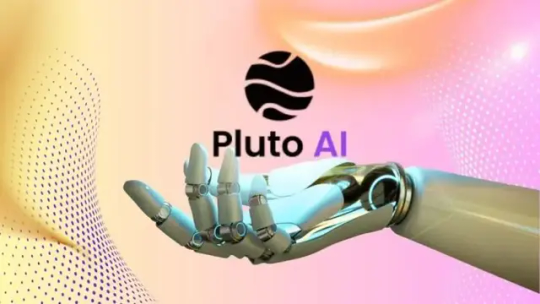
Pluto AI
Magyar Telekom, Deutsche Telekom's Hungarian business, launched Pluto AI, a cutting-edge internal AI platform, to capitalise on AI's revolutionary potential. This project is a key step towards the company's objective of incorporating AI into all business operations and empowering all employees to use AI's huge potential.
After realising that AI competence is no longer a luxury but a necessary for future success, Magyar Telekom faced comparable issues, such as staff with varying AI comprehension and a lack of readily available tools for testing and practical implementation. To address this, the company created a scalable system that could serve many use cases and adapt to changing AI demands, democratising AI knowledge and promoting innovation.
Pluto AI was founded to provide business teams with a simple prompting tool for safe and lawful generative AI deployment. Generative AI and its applications were taught to business teams. This strategy led to the company's adoption of generative AI, allowing the platform to quickly serve more use cases without the core platform staff having to comprehend every new application.
Pluto AI development
Google Cloud Consulting and Magyar Telekom's AI Team built Pluto AI. This relationship was essential to the platform's compliance with telecom sector security and compliance regulations and best practices.
Pluto AI's modular design lets teams swiftly integrate, change, and update AI models, tools, and architectural patterns. Its architecture allows the platform to serve many use cases and grow swiftly with Magyar Telekom's AI goal. Pluto AI includes Retrieval Augmented Generation (RAG), which combines LLMs with internal knowledge sources, including multimodal content, to provide grounded responses with evidence, API access to allow other parts of the organisation to integrate AI into their solutions, Large Language Models (LLMs) for natural language understanding and generation, and code generation and assistance to increase developer productivity.
The platform also lets users develop AI companions for specific business needs.
Pluto AI employs virtual machines and Compute Engine for scalability and reliability. It uses foundation models from the Model Garden on Vertex AI, including Anthropic's Claude 3.5 Sonnet and Google's Gemini, Imagen, and Veo. RAG procedures use Google Cloud ElasticSearch for knowledge bases. Other Google Cloud services like Cloud Logging, Pub/Sub, Storage, Firestore, and Looker help create production-ready apps.
The user interface and experience were prioritised during development. Pluto AI's user-friendly interface lets employees of any technical ability level use AI without a steep learning curve.
With hundreds of daily active users from various departments, the platform has high adoption rates. Its versatility and usability have earned the platform high praise from employees. Pluto AI has enabled knowledge management, software development, legal and compliance, and customer service chatbots.
Pluto AI's impact is quantified. The platform records tens of thousands of API requests and hundreds of thousands of unique users daily. A 15% decrease in coding errors and a 20% reduction in legal paper review time are expected.
Pluto AI vision and roadmap
Pluto AI is part of Magyar Telekom's long-term AI plan. Plans call for adding departments, business divisions, and markets to the platform. The company is also considering offering Pluto AI to other Deutsche Telekom markets.
A multilingual language selection, an enhanced UI for managing RAG solutions and tracking usage, and agent-based AI technologies for automating complex tasks are envisaged. Monitoring and optimising cloud resource utilisation and costs is another priority.
Pluto AI has made AI usable, approachable, and impactful at Magyar Telekom. Pluto AI sets a new standard for internal AI adoption by enabling experimentation and delivering business advantages.
#PlutoAI#generativeAI#googlecloudPlutoAI#DevelpoingPlutoAI#MagyarTelekom#PlutoAIRoadmap#technology#technews#technologynews#news#govindhtech
0 notes
Text
How to Choose the Right Tech Stack for Mobile App Development for iOS and Android

In today��s digital world, mobile apps are no longer a luxury-they’re a necessity. Whether you’re a startup with a disruptive idea or an established business looking to expand your digital footprint, investing in mobile app development for iOS and Android is a smart move. However, one of the most critical decisions you’ll face early on is choosing the right tech stack.
The tech stack-the combination of programming languages, frameworks, and tools used in app development-will directly impact your app’s performance, scalability, cost, and time-to-market. Selecting the wrong stack can result in a slow, buggy app or an inflated budget. On the other hand, choosing the right one sets the foundation for a smooth development process and long-term success.
In this blog, we’ll walk you through the essential factors to consider when selecting a tech stack for mobile app development for iOS and Android, and how a custom mobile app development company can guide you in making the right choices.
1. Understand the Project Requirements
Before diving into specific technologies, outline the goals and features of your app:
What’s the core functionality?
Do you need real-time features like chat or location tracking?
Will your app rely heavily on graphics or animations?
What platforms do you want to target-iOS, Android, or both?
What’s your timeline and budget?
Knowing these answers will help you and your development team match the right technologies to your needs.
2. Native vs. Cross-Platform Development
This is often the first fork in the road when choosing a tech stack:
Native Development
If performance, speed, and full access to platform-specific features are a priority, native development is your best bet.
iOS: Swift or Objective-C
Android: Kotlin or Java
Native apps generally provide a smoother user experience and better performance, but they also require separate codebases-meaning higher development costs and longer timelines.
Cross-Platform Development
Cross-platform frameworks allow you to write one codebase and deploy it to both platforms. Popular choices include:
React Native (JavaScript)
Flutter (Dart)
Xamarin (C#)
These tools are ideal for startups or businesses looking to enter the market quickly. A custom mobile app development company can help you weigh the pros and cons based on your app’s complexity and user expectations.
3. Frontend and Backend Technologies
Your mobile app isn’t just the user interface-it likely requires a backend to handle data storage, user authentication, and other services.
Frontend
For cross-platform apps:
React Native (by Facebook): Great for dynamic UIs and native-like performance.
Flutter (by Google): Ideal for high-performance, visually rich applications.
Backend
Popular backend stacks include:
Node.js: Scalable and event-driven, great for real-time applications.
Django (Python): High-security applications and rapid development.
Laravel (PHP): Suitable for content-heavy or enterprise apps.
Firebase: Backend-as-a-Service (BaaS), good for MVPs and quick development cycles.
Your choice should align with the expected user load, app features, and scalability requirements.
4. Database Choices
Your app’s data storage needs also affect your tech stack. Some common options are:
SQLite: Lightweight and good for local storage.
Realm: Ideal for real-time applications.
Firebase Realtime Database or Firestore: Best for cloud-based apps.
PostgreSQL or MongoDB: Suitable for complex, high-volume applications.
A custom mobile app development company can assess which database suits your app based on its size, structure, and security needs.
5. Security Considerations
Security should never be an afterthought. The right tech stack must support modern security standards, including:
Data encryption
Secure authentication (OAuth 2.0, JWT)
Compliance with regulations (e.g., GDPR, HIPAA)
Ensure your chosen technologies are actively maintained and widely used, so you benefit from community support and security patches.
6. Scalability and Maintenance
A good tech stack doesn’t just work today-it should be easy to maintain and scale tomorrow. Technologies with strong community support and regular updates are better choices in the long run.
You’ll also want to consider:
Ease of hiring developers
Cost of long-term maintenance
Integration capabilities with third-party services
7. Work With Experts
Choosing the right tech stack isn’t just about picking popular tools-it’s about selecting the right tools for your specific project. That’s where partnering with a custom mobile app development company can make a difference. They bring experience across multiple stacks and can offer strategic guidance, helping you avoid costly mistakes and focus on what matters most: building a successful product.
Choosing the right tech stack for mobile app development for iOS and Android is a foundational step in your digital journey. From native vs. cross-platform development to backend services and database choices, each decision impacts the app’s performance, cost, and future scalability.
If you’re unsure where to begin, a reputable custom mobile app development company like iTechVision can provide the expertise needed to turn your vision into a high-performing, user-friendly app.
0 notes
Text
Google Cloud Platform Coaching at Gritty Tech
Introduction to Google Cloud Platform (GCP)
Google Cloud Platform (GCP) is a suite of cloud computing services offered by Google. It provides a range of hosted services for compute, storage, and application development that run on Google hardware. With the rising demand for cloud expertise, mastering GCP has become essential for IT professionals, developers, and businesses alike For More…
At Gritty Tech, we offer specialized coaching programs designed to make you proficient in GCP, preparing you for real-world challenges and certifications.
Why Learn Google Cloud Platform?
The technology landscape is shifting rapidly towards cloud-native applications. Organizations worldwide are migrating to cloud environments to boost efficiency, scalability, and security. GCP stands out among major cloud providers for its advanced machine learning capabilities, seamless integration with open-source technologies, and powerful data analytics tools.
By learning GCP, you can:
Access a global infrastructure.
Enhance your career opportunities.
Build scalable, secure applications.
Master in-demand tools like BigQuery, Kubernetes, and TensorFlow.
Gritty Tech's GCP Coaching Approach
At Gritty Tech, our GCP coaching is crafted with a learner-centric methodology. We believe that practical exposure combined with strong theoretical foundations is the key to mastering GCP.
Our coaching includes:
Live instructor-led sessions.
Hands-on labs and real-world projects.
Doubt-clearing and mentoring sessions.
Exam-focused training for GCP certifications.
Comprehensive Curriculum
Our GCP coaching at Gritty Tech covers a broad range of topics, ensuring a holistic understanding of the platform.
1. Introduction to Cloud Computing and GCP
Overview of Cloud Computing.
Benefits of Cloud Solutions.
Introduction to GCP Services and Solutions.
2. Google Cloud Identity and Access Management (IAM)
Understanding IAM roles and policies.
Setting up identity and access management.
Best practices for security and compliance.
3. Compute Services
Google Compute Engine (GCE).
Managing virtual machines.
Autoscaling and load balancing.
4. Storage and Databases
Google Cloud Storage.
Cloud SQL and Cloud Spanner.
Firestore and Bigtable basics.
5. Networking in GCP
VPCs and subnets.
Firewalls and routes.
Cloud CDN and Cloud DNS.
6. Kubernetes and Google Kubernetes Engine (GKE)
Introduction to Containers and Kubernetes.
Deploying applications on GKE.
Managing containerized workloads.
7. Data Analytics and Big Data
Introduction to BigQuery.
Dataflow and Dataproc.
Real-time analytics and data visualization.
8. Machine Learning and AI
Google AI Platform.
Building and deploying ML models.
AutoML and pre-trained APIs.
9. DevOps and Site Reliability Engineering (SRE)
CI/CD pipelines on GCP.
Monitoring, logging, and incident response.
Infrastructure as Code (Terraform, Deployment Manager).
10. Preparing for GCP Certifications
Associate Cloud Engineer.
Professional Cloud Architect.
Professional Data Engineer.
Hands-On Projects
At Gritty Tech, we emphasize "learning by doing." Our GCP coaching involves several hands-on projects, including:
Setting up a multi-tier web application.
Building a real-time analytics dashboard with BigQuery.
Automating deployments with Terraform.
Implementing a secure data lake on GCP.
Deploying scalable ML models using Google AI Platform.
Certification Support
Certifications validate your skills and open up better career prospects. Gritty Tech provides full support for certification preparation, including:
Practice exams.
Mock interviews.
Personalized study plans.
Exam registration assistance.
Our Expert Coaches
At Gritty Tech, our coaches are industry veterans with years of hands-on experience in cloud engineering and architecture. They hold multiple GCP certifications and bring real-world insights to every session. Their expertise ensures that you not only learn concepts but also understand how to apply them effectively.
Who Should Enroll?
Our GCP coaching is ideal for:
IT professionals looking to transition to cloud roles.
Developers aiming to build scalable cloud-native applications.
Data engineers and scientists.
System administrators.
DevOps engineers.
Entrepreneurs and business owners wanting to leverage cloud solutions.
Flexible Learning Options
Gritty Tech understands that every learner has unique needs. That's why we offer flexible learning modes:
Weekday batches.
Weekend batches.
Self-paced learning with recorded sessions.
Customized corporate training.
Success Stories
Hundreds of students have transformed their careers through Gritty Tech's GCP coaching. From landing jobs at Fortune 500 companies to successfully migrating businesses to GCP, our alumni have achieved remarkable milestones.
What Makes Gritty Tech Stand Out?
Choosing Gritty Tech means choosing quality, commitment, and success. Here’s why:
100% practical-oriented coaching.
Experienced and certified trainers.
Up-to-date curriculum aligned with latest industry trends.
Personal mentorship and career guidance.
Lifetime access to course materials and updates.
Vibrant learner community for networking and support.
Real-World Use Cases in GCP
Understanding real-world applications enhances learning outcomes. Our coaching covers case studies like:
Implementing disaster recovery solutions using GCP.
Optimizing cloud costs with resource management.
Building scalable e-commerce applications.
Data-driven decision-making with Google BigQuery.
Career Opportunities After GCP Coaching
GCP expertise opens doors to several high-paying roles such as:
Cloud Solutions Architect.
Cloud Engineer.
DevOps Engineer.
Data Engineer.
Site Reliability Engineer (SRE).
Machine Learning Engineer.
Salary Expectations
With GCP certifications and skills, professionals can expect:
Entry-level roles: $90,000 - $110,000 per annum.
Mid-level roles: $110,000 - $140,000 per annum.
Senior roles: $140,000 - $180,000+ per annum.
Continuous Learning and Community Support
Technology evolves rapidly, and staying updated is crucial. At Gritty Tech, we offer continuous learning opportunities post-completion:
Free webinars and workshops.
Access to updated course modules.
Community forums and discussion groups.
Invitations to exclusive tech meetups and conferences.
Conclusion: Your Path to GCP Mastery Starts Here
The future belongs to the cloud, and Gritty Tech is here to guide you every step of the way. Our Google Cloud Platform Coaching empowers you with the knowledge, skills, and confidence to thrive in the digital world.
Join Gritty Tech today and transform your career with cutting-edge GCP expertise!
0 notes
Text
Interactive Web Application Development

Web development is no longer about just static pages. Users now expect responsive, real-time, and engaging experiences. In this post, we’ll explore how to develop interactive web applications that provide dynamic content and respond to user input instantly.
What is an Interactive Web Application?
An interactive web app is a website that responds to user actions in real time without needing to reload the entire page. Examples include:
Live chats
Form validations
Dynamic dashboards
Online games and quizzes
Social media feeds and comment systems
Key Technologies for Interactivity
HTML & CSS: Structure and style your app.
JavaScript: The core language for interactivity.
Frontend Frameworks: React, Vue.js, or Angular for building dynamic UIs.
AJAX & Fetch API: Load data without page reloads.
WebSockets: Real-time communication (e.g., chat apps, live notifications).
Backend Technologies: Node.js, Python, Ruby, or PHP for handling logic and databases.
Databases: MySQL, MongoDB, Firebase for storing and retrieving data.
1. Plan Your Application
Start by mapping out user flows and interactions. Identify:
What actions users will take (e.g., login, click, scroll)
How the app should respond (e.g., show a modal, fetch data)
What data is needed and where it comes from
2. Build a Responsive UI
Use CSS Flexbox or Grid for layout
Make it mobile-friendly with media queries
Add transitions and animations for smoother interactions
3. Add Dynamic Behavior with JavaScript
Use JavaScript or a frontend framework to:
Handle user events like clicks, inputs, and scrolls
Update content without reloading the page
Manipulate the DOM (Document Object Model)
4. Connect to a Backend
Use APIs to send and receive data from the server:
Use fetch() or axios to make HTTP requests
Implement RESTful APIs or GraphQL
Secure endpoints and handle authentication
5. Real-Time Features
For real-time functionality, use:
WebSockets: For bi-directional communication
Firebase Realtime Database or Firestore: For instant data syncing
Pusher or Socket.io: Libraries that simplify real-time integration
6. Test and Optimize
Test responsiveness on different screen sizes
Use tools like Lighthouse or WebPageTest for performance analysis
Minify and bundle JavaScript and CSS for faster loading
7. Deploy Your App
Use services like:
Vercel or Netlify for frontend hosting
Render, Heroku, or Railway for full-stack apps
GitHub Actions for CI/CD automation
Popular Use Cases of Interactive Web Apps
Interactive data dashboards
E-commerce platforms with live product updates
Educational platforms with quizzes and code editors
Project management tools like Trello or Notion
Conclusion
Interactive web applications create engaging and efficient user experiences. With a solid understanding of JavaScript, a powerful frontend framework, and modern backend tools, you can build apps that users love to interact with. Start simple, focus on clean UX, and keep improving your skills!
0 notes
Text
Google APIs: Powering Innovation Across the Web
In a world driven by data, seamless integrations, and intelligent services, Google APIs have become a go-to solution for developers. Whether you’re building a mobile app, a web tool, or an enterprise platform, Google’s APIs offer a reliable way to tap into the power of services like Maps, YouTube, Gmail, and Google Cloud.
What Are Google APIs?

Google APIs are tools and services offered by Google that allow developers to interact with Google’s platforms and use their functionalities within their own applications. These APIs cover everything from location tracking to machine learning and cloud services.
Popular Google APIs include:
Maps API — Embed maps and location features.
YouTube API — Manage videos and channels.
Drive API — Access and manage Google Drive files.
Translate API — Translate text between languages.
Cloud Vision API — Analyze image content.
Firebase APIs — Power real-time apps with backend services.
Why Use Google APIs?
Access Rich Data: Leverage real-time and historical data from Google.
Build Smarter Apps: Integrate AI, translation, and location features effortlessly.
Cross-Platform Support: Use on web, mobile, and desktop.
Scalable & Reliable: Backed by Google’s infrastructure.
Free Tiers Available: Many APIs offer generous free quotas for developers.
Common Categories of Google APIs
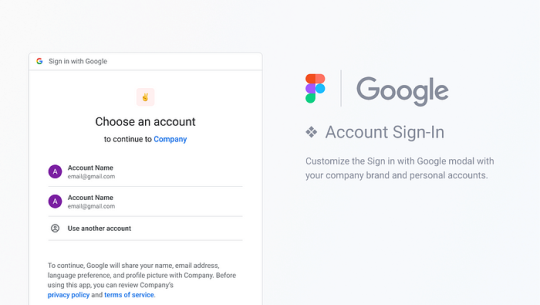
Maps & Location
Maps JavaScript API
Geocoding & Places API
Distance Matrix API
Media & YouTube
YouTube Data API
YouTube Analytics API
Productivity & Communication
Gmail API
Google Calendar API
Drive, Docs & Sheets APIs
Machine Learning
Vision API — Detect objects, faces, text.
Natural Language API — Understand text meaning.
Translation API — Instant language translation.
Speech APIs — Convert between speech and text.
Firebase APIs
Authentication, Firestore, Realtime Database, Cloud Messaging, and more.
How to Use a Google API
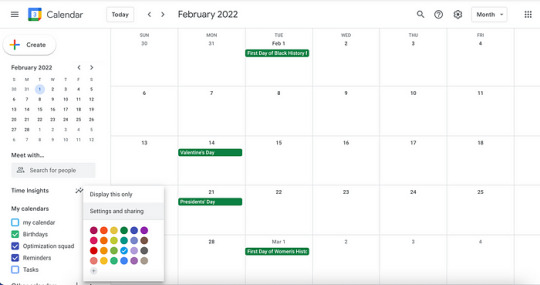
Create a Project in Google Cloud Console.
Enable the API you want (e.g., Maps, YouTube, etc.).
Generate Credentials (API key, OAuth client ID, or Service Account).
Install a Client Library or use direct REST calls.
Start Building your application using the API.
Discover the Full Guide Now
Authentication Methods
API Key: For simple apps that don’t access personal user data.
OAuth 2.0: Needed for accessing user-specific services like Gmail or Drive.
Service Account: For server-to-server interactions.
Real-World Use Cases
Ride-Sharing: Maps + Distance Matrix APIs.
E-commerce: Vision API for image recognition, Sheets API for inventory.
Education Apps: Drive & Classroom APIs for file management.
AI Chatbots: Natural Language + Speech APIs.
Costs & Quotas
Most Google APIs have free monthly usage quotas. Examples:
Maps API: 28,000 free map loads/month.
Vision API: 1,000 units/month free.
Translate API: 500K characters/month free.
Monitor usage in your Google Cloud Console and set billing alerts to avoid surprises.
Best Practices

Secure your API keys — don’t expose them in public code.
Use caching to reduce repeated API calls.
Read the official documentation thoroughly.
Handle errors and rate limits gracefully in your app.
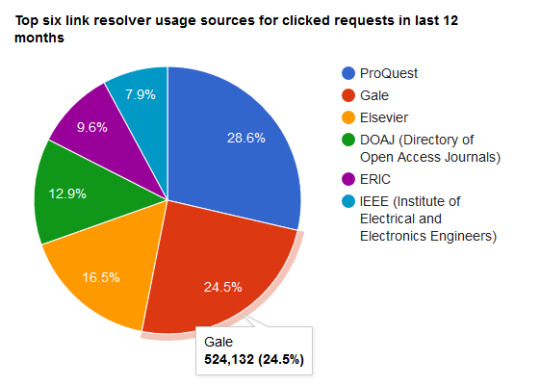
Google APIs are powerful tools that help developers build feature-rich, scalable, and intelligent applications. Whether you’re building for web, mobile, or enterprise, there’s likely a Google API that can speed up development and improve user experience.
So if you’re planning to add maps, manage content, automate workflows, or introduce AI to your app — Google APIs have got you covered.
Helpful Links:
Google API Librar
Google API Doc
API Pricing
0 notes
Text
Unknown Facts About Flutter App Development & Essential Technologies
Flutter has taken the app development world by unique way but there are many counter-known facts about its ecosystem that can enhance your projects. From Dart technologies to GraphQL, state management, and payment gateways, let’s enter into some unknown truth insights that can streamline your development process.

1. Flutter & Dart – The Speed Secret
Dart’s Just-in-Time (JIT) and Ahead-of-Time (AOT) compilation offer fast development and high-performance execution.
Unlike JavaScript, Dart reduces garbage collection pauses, ensuring a smoother user experience.
Flutter doesn’t use OEM widgets; instead, it renders UI directly using Skia, making animations feel seamless.
Unknown Fact:
Dart has a feature called Isolates, which allows parallel execution without threads. This helps prevent UI lag in complex apps.
2. GraphQL – A Smarter Alternative to REST
Unlike RESTful APIs, GraphQL enables precise data fetching, reducing network calls.
It eliminates over-fetching and under-fetching, leading to faster app performance.
GraphQL is strongly typed, reducing unexpected runtime errors.
Unknown Fact:
GraphQL allows real-time updates via subscriptions, making it perfect for chat apps, stock trading, and collaborative tools.
3. State Management – GetX vs. Provider
GetX is lightweight, reactive, and doesn’t require a Build Context.
Provider is recommended by Google and is ideal for large-scale applications.
GetX offers an in-built dependency injection system, simplifying API calls.
Unknown Fact:
GetX has a persistent storage feature, allowing data retention even after app restarts without using Shared Preferences or local databases.
4. RESTful APIs – The Silent Backbone
REST APIs enable seamless communication between Flutter apps and servers.
Proper API versioning ensures backward compatibility.
Caching REST API responses can significantly improve app performance.
Unknown Fact:

Many developers overlook the use of HTTP/2, which reduces latency and improves performance by handling multiple requests in a single connection.
5. UI/UX – More Than Just Good Looks
Micro-animations enhance user experience and engagement.
Dark Mode & Adaptive UI boost accessibility and battery life.
Material Design & Cupertino widgets allow cross-platform consistency.
Unknown Fact:
Google’s Flutter team suggests using Motion Guidelines to create natural-looking animations that mimic real-world physics.
6. Firebase – More Than Just Authentication
Firestore enables real-time sync and offline support.
Firebase ML can integrate AI features like image recognition.
Firebase App Distribution helps in easy beta testing.
Unknown Fact:
Firebase has a hidden feature called Firebase Extensions, which can automate background tasks like image resizing, translations, and scheduled messaging.
7. Payment Gateways – Secure & Seamless
Stripe & Razorpay provide easy integration with Flutter.
Apple Pay & Google Pay SDKs ensure a frictionless checkout experience.
PCI DSS compliance is essential to handle transactions securely.
Unknown Fact:
Using tokenization instead of storing credit card details can prevent fraud and reduce compliance requirements.
8. Third-Party APIs – Extending Functionality
Google Maps API for location services.
Twilio API for SMS & phone verification.
Algolia API for lightning-fast search capabilities.
Unknown Fact:
Some APIs provide rate-limited free tiers, which can be optimized using request batching and caching mechanisms.
9. Streamlining Backend Operations
CI/CD pipelines (GitHub Actions, Codemagic) speed up deployments.
GraphQL & REST hybrid APIs can optimize backend load.
Serverless functions reduce the need for dedicated backend infrastructure.
Unknown Fact:

Using Redis or Memcached can dramatically improve response times by caching frequent database queries.
One Last Looks:
Flutter development goes beyond just UI design. By leveraging Dart’s Isolates, GraphQL’s real-time capabilities, GetX’s persistence, and Firebase’s automation, developers can build high-performance applications with minimal effort and maximum efficiency. Integrating smart API strategies, payment gateways, and backend optimizations can take your app to the next level.
Are you ready to implement these lesser-known strategies in your next Flutter app?
#hire android developers#custom mobile app development company#cloneappdevelopment#flutter app developers#flutter application development#mobile app development#aiappdevelopmentcompany#software development
0 notes
Text
Build a To-Do List App with Flutter and Firebase Cloud Firestore
1. Introduction 1.1 Brief Explanation Building a to-do list app using Flutter and Firebase Cloud Firestore is an excellent way to create a scalable and feature-rich application. This project combines Flutter’s robust cross-platform capabilities with Firestore’s real-time database, offering an engaging and dynamic user experience. 1.2 Learning Outcomes By following this tutorial, you will…
0 notes
Text
Advanced Database Management in Full Stack Development
Introduction
A Full Stack Development project's foundation is effective database management. Data transactions and application performance are guaranteed by the capacity to build, optimize, and scale databases. Proficiency with SQL and NoSQL databases, indexing, query optimization, and high availability replication are essential for modern applications. To create scalable systems, developers also need to concentrate on cloud integration, backup plans, and database security. In order to guarantee maximum performance and dependability in full stack applications, this paper examines sophisticated database management strategies.
Choosing the Right Database: SQL vs. NoSQL
Choosing the right database is essential for the scalability of the program. Strong data consistency, defined schema, and ACID compliance are features of SQL databases (MySQL, PostgreSQL, and Microsoft SQL Server). Applications needing relational data storage, financial transactions, and sophisticated searches are best suited for them. NoSQL databases, such as MongoDB, Cassandra, and Firebase, offer distributed architecture, high scalability, and customizable schemas. Large-scale, unstructured data processing, such as real-time analytics and Internet of Things applications, is best handled by these. Database efficiency is increased by combining NoSQL for dynamic content and SQL for structured data.
Optimizing Query Performance and Scaling
Applications that have poorly optimized queries operate slowly. Data retrieval is accelerated by the use of indexing, query caching, and denormalization. In high-traffic applications, partitioning huge tables improves read/write performance. Performance is enhanced via read and write replicas, which disperse database loads. Sharding lowers latency by dividing big databases into smaller portions that are distributed across several servers. In full stack applications, database interaction is streamlined by using ORM (Object-Relational Mapping) technologies like SQLAlchemy, Hibernate, or Sequelize.
Database Security and Backup Strategies
In Full Stack Development, data availability and security must be guaranteed. Unauthorized access is avoided by putting role-based access control (RBAC) into practice. User information is protected by using hashing methods, SSL/TLS, and AES to encrypt important data. Data loss may be avoided by point-in-time recovery, disaster recovery plans, and routine database backups. AWS RDS, Google Cloud Firestore, and Azure Cosmos DB are examples of cloud-based databases that provide fault tolerance, replication, and automated backups to guarantee data dependability and integrity.
Conclusion
Building scalable, high-performance applications in Advanced Full Stack Development requires a solid understanding of database administration. System efficiency is increased by selecting between SQL and NoSQL databases, optimizing queries, and protecting data storage. A Full Stack Development Training curriculum gives developers hands-on experience while teaching them sophisticated database approaches. Database management internships provide professionals practical experience in handling data in the real world, preparing them for the workforce. A successful career in Full Stack Development is ensured by investing in database competence.
#advanced full stack development#advanced full stack development training#advanced full stack development internship#e3l#e3l.co
0 notes
Text
Hire iOS Developers to Build High-Quality Applications
In today’s competitive digital landscape, having a robust iOS application is crucial for businesses aiming to reach a vast audience of Apple users. Partnering with skilled iOS developers can transform your innovative ideas into high-performing applications that captivate users and drive business growth.

Why Hire Professional iOS Developers?
Professional iOS developers bring a wealth of expertise to your project, ensuring that your application is not only functional but also optimized for performance and user experience. They are proficient in various frameworks and technologies, including:
Frameworks:
UIKit
ARKit
CoreBluetooth
AVKit
AVFoundation
Databases:
SQLite
CoreData
Firestore
Realm
This technical proficiency ensures that your app is built using the latest industry standards, providing a seamless and engaging user experience.
Flexible Hiring Models to Suit Your Needs
Understanding that each project has unique requirements, we offer flexible hiring models to align with your specific needs:
Hourly: Ideal for short-term tasks or ongoing support, allowing you to pay only for the hours utilized.
Monthly: Suitable for mid-term projects, providing dedicated developer support for a fixed monthly fee.
Long-Term: Perfect for extensive projects requiring a committed partnership, ensuring consistent development efforts over an extended period.
These adaptable options empower you to manage your resources effectively while ensuring access to top-tier development talent.
Streamlined Hiring Process
Our efficient hiring process is designed to connect you with the right talent swiftly:
Inquiry: Share your project ideas and requirements with us, assured that all information is kept confidential.
Select CV: Review a curated list of potential iOS developers tailored to your project’s needs.
Interview: Conduct interviews to assess the candidates’ skills and compatibility with your project.
Terms & Contract: Define the terms of engagement and formalize the partnership through a contract.
Get Started: Begin your project with your chosen developer, setting the stage for successful collaboration.
This structured approach ensures a seamless onboarding experience, allowing your project to progress without unnecessary delays.
Embracing the Latest SEO Practices
With the latest search engine updates emphasizing high-quality, user-centric content, it’s essential to ensure that your application’s online presence is optimized. This includes focusing on clear, concise meta titles and descriptions, as well as delivering valuable content that meets user intent.
Conclusion
Investing in professional iOS development is a strategic move to enhance your business’s digital footprint. By hiring skilled developers, you ensure that your application is built to the highest standards, offering an exceptional user experience that can drive engagement and growth.
Partner with us to bring your iOS application vision to life, leveraging our expertise to achieve your business objectives.
0 notes
Text
Flutter Development work from home job/internship at TheGoodGame Theory
About the work from home job/internshipAs a Flutter Development intern at TheGoodGame Theory, you will have the opportunity to work on cutting-edge projects that impact the gaming industry. We are looking for someone who is passionate about Flutter, Dart, Firebase, REST API, and Cloud Firestore. Your role will involve collaborating with our team to develop innovative mobile applications that…
0 notes
Text
Database Center GCP: Smarter Fleet Management with AI

Database Centre GCP
The AI-powered Database Centre, now GA, simplifies database fleet management.
Database Centre, an AI-powered unified fleet management system, streamlines database fleet security, optimisation, and monitoring. Next 25 Google Cloud announced its general availability.
Google Cloud Database Centre is an AI-powered fleet management system. It is commonly available.
Database Centre GCP simplifies database fleet administration, including security, optimisation, and monitoring. This AI-enabled dashboard provides a unified picture of your database fleet. We want to unleash your data's power and organise your database fleet.
It replaces disconnected tools, complex scripts, APIs, and other arduous database fleet monitoring methods. Database Centre offers a complete experience using Google's AI models.
AlloyDB Aiven is also available. Omni simplifies multi-cloud AI
The main Database Centre characteristics and capabilities are:
Unified view: It eliminates information silos and the need to seek customised tools and spreadsheets by showing your whole database fleet. This provides unparalleled database knowledge.
Database Centre GCP uses AI to make intelligent insights. It actively reduces fleet risk with smart performance, reliability, cost, compliance, and security advice.
Optimise your database fleet with AI-powered support. Using natural language chat, fleet issues may be resolved quickly and optimisation ideas given. This interface uses Gemini for usability.
Database Centre GCP improves health and performance tracking for several Google Cloud databases, including:
For PostgreSQL, AlloyDB
Bigtable
Memorystore
Firestore
MySQL, PostgreSQL, and SQL Server Cloud SQL Tracking Health Issues It summarises your fleet's most pressing health issues from your Security Command Centre and Google Cloud projects. It then suggests investigating affected projects or situations. You can monitor several health issues:
Used database engines and versions;
Important databases' availability and outage risk.
How well backups protect critical databases from errors and calamities.
If resources follow security best practices.
Find databases that don't meet industry requirements. The dashboard shows category problem counts. Your Google Cloud database footprint.
Database Centre GCP improves recommendations for supported databases with general availability, addressing issues like ineffective queries/indexes, high resource usage, hotspot detection, costly commands, deletion protection not enabled, and no automated backup policy.
Gemini Integration: Gemini provides clever ideas and an easy-to-use chat interface. Gemini Chat answers database fleet health questions, makes project-specific advice, and helps determine and implement the appropriate practices. It helps troubleshoot aid performance.
Saveable Views: Users can create, store, and share persona-specific views.
Historical Data: Users can track weekly issues and new database resources.
Alerting: Centralises occurrences and database alerting policies.
Database Governance Risks: Database Centre GCP reduces database governance risks, including procedures and tools for monitoring and protecting sensitive data access throughout its lifecycle. It helps enforce best practices and identify compliance issues.
Database Centre benefits enterprises with cloud resources across several projects and products. It protects database resources against outages.
Price and Database Centre Access
Database Centre is accessible from the Google Cloud managed database services console for Cloud SQL, AlloyDB, Spanner, and Bigtable. Users with IAM rights have it enabled by default.
Google Cloud users can access Database Centre GCP for free. Natural language chat and Gemini-backed recommenders (cost and performance) require Gemini Cloud Assist. Google Security Command Central (SCC) membership is required for sophisticated security and compliance monitoring capabilities.
Database Centre data takes a few minutes to update, but sometimes it takes 24 hours.
#DatabaseCenterGCP#Database#GoogleCloud#AImodels#AlloyDBOmni#PostgreSQL#CloudSQL#News#Technews#Techology#Technologynews#Technologytrendes#Govindhtech
0 notes
Text
Google Cloud (GCP) Platform: GCP Essentials, Cloud Computing, GCP Associate Cloud Engineer, and Professional Cloud Architect
Introduction
Google Cloud Platform (GCP) is one of the leading cloud computing platforms, offering a range of services and tools for businesses and individuals to build, deploy, and manage applications on Google’s infrastructure. In this guide, we’ll dive into the essentials of GCP, explore cloud computing basics, and examine two major GCP certifications: the Associate Cloud Engineer and Professional Cloud Architect. Whether you’re a beginner or aiming to level up in your cloud journey, understanding these aspects of GCP is essential for success.
1. Understanding Google Cloud Platform (GCP) Essentials
Google Cloud Platform offers over 90 products covering compute, storage, networking, and machine learning. Here are the essentials:
Compute Engine: Virtual machines on demand
App Engine: Platform as a Service (PaaS) for app development
Kubernetes Engine: Managed Kubernetes for container orchestration
Cloud Functions: Serverless execution for event-driven functions
BigQuery: Data warehouse for analytics
Cloud Storage: Scalable object storage for any amount of data
With these foundational services, GCP allows businesses to scale, innovate, and adapt to changing needs without the limitations of traditional on-premises infrastructure.
2. Introduction to Cloud Computing
Cloud computing is the delivery of on-demand computing resources over the internet. These resources include:
Infrastructure as a Service (IaaS): Basic computing, storage, and networking resources
Platform as a Service (PaaS): Development tools and environment for building apps
Software as a Service (SaaS): Fully managed applications accessible via the internet
In a cloud environment, users pay for only the resources they use, allowing them to optimize cost, increase scalability, and ensure high availability.
3. GCP Services and Tools Overview
GCP provides a suite of tools for development, storage, machine learning, and data analysis:
AI and Machine Learning Tools: Google Cloud ML, AutoML, and TensorFlow
Data Management: Datastore, Firestore, and Cloud SQL
Identity and Security: Identity and Access Management (IAM), Key Management
Networking: VPC, Cloud CDN, and Cloud Load Balancing
4. Getting Started with GCP Essentials
To start with GCP, you need a basic understanding of cloud infrastructure:
Create a GCP Account: You’ll gain access to a free tier with $300 in credits.
Explore the GCP Console: The console provides a web-based interface for managing resources.
Google Cloud Shell: A command-line interface that runs in the cloud, giving you quick access to GCP tools and resources.
5. GCP Associate Cloud Engineer Certification
The Associate Cloud Engineer certification is designed for beginners in the field of cloud engineering. This certification covers:
Managing GCP Services: Setting up projects and configuring compute resources
Storage and Databases: Working with storage solutions like Cloud Storage, Bigtable, and SQL
Networking: Configuring network settings and VPCs
IAM and Security: Configuring access management and security protocols
This certification is ideal for entry-level roles in cloud administration and engineering.
6. Key Topics for GCP Associate Cloud Engineer Certification
The main topics covered in the exam include:
Setting up a Cloud Environment: Creating and managing GCP projects and billing accounts
Planning and Configuring a Cloud Solution: Configuring VM instances and deploying storage solutions
Ensuring Successful Operation: Managing resources and monitoring solutions
Configuring Access and Security: Setting up IAM and implementing security best practices
7. GCP Professional Cloud Architect Certification
The Professional Cloud Architect certification is an advanced-level certification. It prepares professionals to:
Design and Architect GCP Solutions: Creating scalable and efficient solutions that meet business needs
Optimize for Security and Compliance: Ensuring GCP solutions meet security standards
Manage and Provision GCP Infrastructure: Deploying and managing resources to maintain high availability and performance
This certification is ideal for individuals in roles involving solution design, architecture, and complex cloud deployments.
8. Key Topics for GCP Professional Cloud Architect Certification
Key areas covered in the Professional Cloud Architect exam include:
Designing Solutions for High Availability: Ensuring solutions remain available even during failures
Analyzing and Optimizing Processes: Ensuring that processes align with business objectives
Managing and Provisioning Infrastructure: Creating automated deployments using tools like Terraform and Deployment Manager
Compliance and Security: Developing secure applications that comply with industry standards
9. Preparing for GCP Certifications
Preparation for GCP certifications involves hands-on practice and understanding key concepts:
Use GCP’s Free Tier: GCP offers a free trial with $300 in credits for testing services.
Enroll in Training Courses: Platforms like Coursera and Google’s Qwiklabs offer courses for each certification.
Practice Labs: Qwiklabs provides guided labs to help reinforce learning with real-world scenarios.
Practice Exams: Test your knowledge with practice exams to familiarize yourself with the exam format.
10. Best Practices for Cloud Engineers and Architects
Follow GCP’s Best Practices: Use Google’s architecture framework to design resilient solutions.
Automate Deployments: Use IaC tools like Terraform for consistent deployments.
Monitor and Optimize: Use Cloud Monitoring and Cloud Logging to track performance.
Cost Management: Utilize GCP’s Billing and Cost Management tools to control expenses.
Conclusion
Whether you aim to become a GCP Associate Cloud Engineer or a Professional Cloud Architect, GCP certifications provide a valuable pathway to expertise. GCP’s comprehensive services and tools make it a powerful choice for anyone looking to expand their cloud computing skills.
0 notes
Text
Flutterflow App Development: Streamlining Mobile App CreationFlutterflow App Development: Streamlining Mobile App Creation
Want to create a beautiful and functional app? Look no further than Our expert team specializes in Flutterflow app development, bringing your ideas to life with stunning designs and seamless functionality. Contact us today to start building your dream app!

Flutterflow is revolutionizing the way mobile apps are developed by providing a no-code platform that bridges the gap between design and development. For entrepreneurs, small businesses, and developers, it offers a simplified yet powerful solution to build fully functional apps without extensive coding knowledge.
What is Flutterflow?
Flutterflow App Development is a visual development platform built on top of Google’s Flutter framework. It allows users to design, prototype, and export Flutter code seamlessly. The tool enables non-technical users and developers alike to create mobile applications with minimal effort, saving time and resources.
Key Features of Flutterflow
Drag-and-Drop Interface: The visual interface allows users to drag and drop components like buttons, images, and text fields, making it easier to build and customize app layouts.
Customizable Widgets: Flutterflow includes pre-built Flutter widgets which can be easily customized, giving developers full control over the app's appearance and functionality.
Backend Integration: The platform supports backend services, allowing users to integrate Firebase, Firestore, and REST APIs. This makes managing databases, authentication, and other backend processes straightforward.
Real-Time Collaboration: Flutterflow supports multi-user collaboration, making it possible for teams to work together in real time on the same project, boosting productivity and communication.
Auto-generated Code: Once you design your app, Flutterflow auto-generates clean Flutter code, which can be exported, modified, or deployed directly to Android and iOS stores.
Animations and Actions: Adding animations and interactive actions is intuitive, letting users create engaging user experiences without manually coding transitions or effects.
Benefits of Using Flutterflow
Faster Development: Since the tool auto-generates code from designs, development time is significantly reduced. There’s no need to switch between design and development tools, saving hours of manual work.
Low Technical Barrier: Entrepreneurs and designers with limited coding experience can build complex apps, while developers can focus more on custom functionality.
Cost Efficiency: The reduced development time and requirement for fewer technical skills make Flutterflow an economical choice for startups and businesses.
Flexibility: The platform provides flexibility for both beginner and advanced users, from visually creating simple apps to integrating advanced functionalities.
Challenges and Limitations
While Flutterflow Developer is a robust platform, it has its limitations:
Learning Curve: For those unfamiliar with Flutter or Firebase, there might be an initial learning curve when navigating backend integrations or more complex features.
Customization Boundaries: Although it generates Flutter code, users looking for highly customized logic or features may still need to tweak the code manually outside the platform.
Flutterflow stands out as a game-changing tool in the no-code app development space. By empowering users to design and deploy mobile applications without in-depth programming knowledge, it opens the doors to faster, more efficient, and cost-effective app development. Whether you're a solo entrepreneur or part of a development team, Flutterflow simplifies the mobile app creation process without compromising quality or functionality.
For more info. Visit us:
Top Flutterflow Development Company
Flutterflow App Development Agency
Hire Flutterflow App Developer
0 notes
Text
Google Cloud (GCP) MasterClass: GCP Live Projects 2024

In today’s digital era, cloud computing has become a cornerstone of modern technology, with Google Cloud (GCP) being one of the most prominent players in this space. For those looking to advance their skills and make a career in cloud technologies, mastering GCP through real-world projects is crucial. This blog focuses on the Google Cloud (GCP) MasterClass: GCP Live Projects 2024, which is designed to give learners hands-on experience in using GCP through practical, real-time projects that are relevant to the industry.
What is Google Cloud Platform (GCP)?
Google Cloud Platform (GCP) is a suite of cloud computing services offered by Google, designed to help businesses build, deploy, and scale applications, websites, and services on the same infrastructure that powers Google’s own products. It offers a variety of services such as Compute Engine, App Engine, Cloud Storage, BigQuery, and many more, catering to a wide range of use cases from small startups to large enterprises.
GCP is renowned for its scalability, security, and reliability, making it a top choice for cloud-based solutions. As businesses increasingly adopt cloud technologies, the demand for professionals with GCP skills continues to rise.
Why Enroll in the Google Cloud (GCP) MasterClass: GCP Live Projects 2024?
The Google Cloud (GCP) MasterClass: GCP Live Projects 2024 is an advanced training program aimed at providing learners with a deep understanding of GCP’s capabilities through hands-on experience. This course is not just theoretical; it focuses on real-world projects that simulate actual challenges professionals encounter in the cloud industry.
Here are some key reasons to consider enrolling:
1. Hands-on Learning with Live Projects
The course includes multiple live projects that help you apply the concepts learned in real-time. These projects range from setting up virtual machines to deploying machine learning models, ensuring you gain practical experience.
2. Industry-Relevant Curriculum
The curriculum is designed by experts in cloud computing, aligning with the latest industry trends and requirements. Whether you're a beginner or an advanced learner, this MasterClass will cover the core concepts of Google Cloud (GCP) while allowing you to work on real-world projects.
3. Increased Job Prospects
With the increasing adoption of Google Cloud Platform, companies are constantly looking for skilled professionals who can manage cloud infrastructure. Completing the Google Cloud (GCP) MasterClass: GCP Live Projects 2024 can significantly enhance your resume and improve your chances of landing roles such as Cloud Architect, Cloud Engineer, or DevOps Engineer.
4. Certification Preparation
This MasterClass can also serve as a stepping stone to earning Google Cloud certifications like the Google Cloud Professional Cloud Architect and Google Cloud Professional Data Engineer. Certification boosts your credibility and validates your skills in using GCP for various solutions.
What to Expect in the Google Cloud (GCP) MasterClass: GCP Live Projects 2024?
This course is structured to ensure you gain both theoretical knowledge and practical skills by working on live projects. Here’s an overview of what to expect:
Module 1: Introduction to Google Cloud Platform
Overview of Google Cloud (GCP)
Understanding GCP architecture and infrastructure
Introduction to core services: Compute Engine, App Engine, Kubernetes Engine
Hands-on Project: Setting up and managing virtual machines using Google Compute Engine
Module 2: Cloud Storage and Databases
Exploring Google Cloud Storage and its use cases
Working with Cloud SQL, BigQuery, and Firestore
Hands-on Project: Building a scalable storage solution using Google Cloud Storage and BigQuery
Module 3: Networking and Security on GCP
Configuring Google VPC (Virtual Private Cloud)
Setting up firewalls, VPNs, and load balancers
Implementing security measures using Identity and Access Management (IAM)
Hands-on Project: Designing and deploying a secure network infrastructure on GCP
Module 4: Serverless Computing
Introduction to serverless technologies like Cloud Functions and App Engine
Benefits and use cases of serverless architecture
Hands-on Project: Deploying a serverless web application using Google Cloud Functions and App Engine
Module 5: Machine Learning and AI on GCP
Overview of Google AI and machine learning services
Building and deploying ML models using AI Platform
Hands-on Project: Developing a machine learning model using Google Cloud AI Platform
Module 6: DevOps and CI/CD on GCP
Setting up a CI/CD pipeline using Google Cloud Build
Automating deployments using Google Kubernetes Engine (GKE)
Hands-on Project: Implementing a CI/CD pipeline for a microservices application on GCP
Module 7: Monitoring and Logging
Using Google Cloud Operations Suite for monitoring applications
Setting up logging and alerts with Cloud Logging and Cloud Monitoring
Hands-on Project: Configuring monitoring and logging for a production-grade application
Key Features of the Google Cloud (GCP) MasterClass: GCP Live Projects 2024
Live Project-Based Learning: Engage in multiple real-time projects that simulate actual industry challenges.
Expert-Led Sessions: Learn from industry experts with years of experience in Google Cloud Platform.
Comprehensive Curriculum: Cover essential GCP topics such as networking, storage, security, serverless computing, and machine learning.
Certification Guidance: Get the support you need to ace Google Cloud certifications.
Who Should Take This Course?
This MasterClass is ideal for:
Cloud Engineers who want to gain hands-on experience with Google Cloud Platform.
Developers looking to learn how to deploy and manage applications on GCP.
IT Professionals aiming to upskill and prepare for GCP certifications.
DevOps Engineers who want to automate deployments and implement CI/CD pipelines on GCP.
Benefits of Working on Live Projects
Live projects play a crucial role in bridging the gap between theoretical knowledge and practical application. Here’s why working on live projects in this MasterClass is essential:
1. Real-World Experience
Working on live projects gives you real-world exposure, allowing you to understand how cloud technologies are applied in actual business scenarios. You’ll tackle challenges like scaling applications, setting up security protocols, and optimizing performance.
2. Problem-Solving Skills
Cloud computing is not just about knowing the tools; it’s about problem-solving. Each live project presents unique challenges that will test your ability to apply the right solutions in a timely manner.
3. Confidence Building
Completing live projects boosts your confidence, as you’ll have the skills to design, deploy, and manage cloud solutions independently. This practical experience will be valuable when working on client projects or preparing for job interviews.
Career Opportunities after Completing the Google Cloud (GCP) MasterClass: GCP Live Projects 2024
Upon completing this MasterClass, you’ll be well-prepared to pursue careers in the following roles:
Cloud Architect
Cloud Engineer
DevOps Engineer
Site Reliability Engineer (SRE)
Data Engineer
High-Demand Skills Covered:
Cloud Storage Solutions
Virtual Machine Management
Serverless Application Deployment
Machine Learning Model Development
CI/CD Pipeline Automation
Security Best Practices in Cloud
These skills are in high demand as more companies move towards cloud-based infrastructures, and professionals with Google Cloud (GCP) expertise are sought after.
Conclusion
The Google Cloud (GCP) MasterClass: GCP Live Projects 2024 is the ultimate course for anyone looking to build a career in cloud computing with a focus on practical, real-world experience. By working on live projects, you will not only gain technical skills but also enhance your problem-solving abilities and confidence to tackle real-life challenges in cloud environments.
By the end of this course, you’ll have the knowledge and hands-on experience needed to stand out in the job market and pursue top roles in cloud computing. So, if you’re ready to take your GCP skills to the next level, this MasterClass is the perfect place to start.
0 notes
Text
Understanding NoSQL Database Management

NoSQL databases have grown in popularity over the past decade, especially in modern, data-driven applications. Whether you're building real-time analytics, large-scale web apps, or distributed systems, NoSQL databases offer flexibility and performance that traditional relational databases might struggle with. In this post, we’ll break down what NoSQL is, its types, advantages, and when to use it.
What is NoSQL?
NoSQL stands for "Not Only SQL". It refers to a class of database systems that are not based on the traditional relational model. Unlike SQL databases, NoSQL databases are schema-less and can handle unstructured, semi-structured, or structured data efficiently.
Why Use NoSQL?
Scalability: Designed for horizontal scaling and distributed systems.
Flexibility: Schema-free design allows storing various data formats.
Performance: Optimized for specific use-cases like document storage or real-time querying.
Big Data Friendly: Great for handling massive volumes of data.
Types of NoSQL Databases
Document-Based: Stores data as JSON-like documents. Example: MongoDB, CouchDB
Key-Value Store: Data is stored as key-value pairs. Example: Redis, DynamoDB
Column-Based: Stores data in columns instead of rows. Example: Apache Cassandra, HBase
Graph-Based: Designed for data with complex relationships. Example: Neo4j, ArangoDB
Example: MongoDB Document
{ "_id": "001", "name": "Alice", "email": "[email protected]", "orders": [ { "item": "Book", "price": 12.99 }, { "item": "Pen", "price": 1.50 } ] }
Common NoSQL Use Cases
Content Management Systems (CMS)
Real-time analytics and logging
IoT data storage
Social media applications
Product catalogs and inventory
NoSQL vs SQL Comparison
FeatureSQLNoSQLSchemaFixedDynamicData StructureTablesDocuments, Key-Value, Graph, ColumnsScalabilityVerticalHorizontalTransactionsACID compliantOften BASE, eventual consistency
Popular NoSQL Databases
MongoDB: Leading document database with flexible querying.
Redis: In-memory key-value store known for speed.
Cassandra: Highly scalable column-store for distributed systems.
Neo4j: Graph database ideal for relational data.
Firebase Realtime DB / Firestore: Cloud-hosted NoSQL solutions by Google.
When to Use NoSQL
You need to handle large volumes of rapidly changing data.
Your application requires horizontal scalability.
You work with semi-structured or unstructured data.
Traditional schemas are too restrictive.
Conclusion
NoSQL databases provide a modern approach to data management with performance, scalability, and flexibility. Whether you’re creating a social media platform, a mobile backend, or a real-time analytics system, understanding NoSQL database management can be a huge advantage. Start experimenting with MongoDB or Redis and see how NoSQL fits into your next project!
0 notes